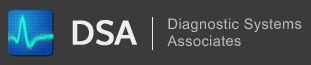Navigation
Turning the Communications Port's FIFO buffers OFF
Tue, 07/28/2009 - 12:14 — kkey
Version:
All
Operating System(s):
All
Description:
Turning the Communications Port's FIFO buffers OFF
Procedure:
Windows 2000:
- Open the Control Panel (Start Menu -> Settings -> Control Panel).

- Double-Click on System.
- Select the Hardware tab in the System Properties window.

- Click on the Device Manager... button.
- Expand the Ports (COM & LPT) tree by clicking the plus sign.

- Double-Click on Communications Port (COM1).
- Select the Port Settings tab in the properties window.

- Click on the Advanced... button.

- To turn FIFO buffers off: make sure the check box next to Use FIFO buffers is unchecked.
Windows 95/98/ME:
- Open the Control Panel (Start Menu -> Settings -> Control Panel).
- Double-Click on System.
- Select the Device Manager tab in the System Properties window.
- Expand the Ports (COM & LPT) tree by clicking the plus sign.
- Double-Click on Communications Port (COM1).
- Select the Port Settings tab in the properties window.
- Click on the Advanced... button.
- To turn FIFO buffers off: make sure the check box next to Use FIFO buffers is unchecked.
Windows NT:
- Open the Control Panel (Start Menu -> Settings -> Control Panel).
- Double-Click on Ports.
- Select the communications port you wish to change.
- Click on the Settings... button.
- Click on the Advanced... button.
- To turn FIFO buffers off: make sure the check box next to FIFO Enabled is unchecked.