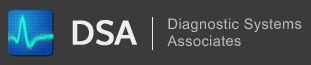Navigation
Checking for Power in the Diagnostic Connector
Tue, 07/28/2009 - 10:10 — kkey
Version:
All
Operating System(s):
All
Description:
If there is no power, or ground to the vehicle Diagnostic Connector, the Kohler Diagnostic System will not function. The Communications Status will always display "No Cable, or Power".
Procedure:
To check for power to the Diagnostic Connector, refer to the following diagram.
With the ignition key on make sure there is at least 11 Volts between the Battery + and Ground Terminals of the Diagnostic Connector.
Also, many vehicles require that a "Bypass Jumper", or other test device be installed before power will be available at the diagnostic connector. Always refer to the manufacturers diagnostic procedures for the vehicle being tested.