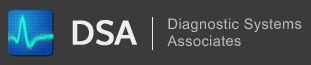Navigation
Killing the CommServer
Tue, 07/28/2009 - 10:37 — kkey
Version:
All
Operating System(s):
All Description:
Periodically, the low-level program(s) that handles communicating with the ECU gets caught in a situation that does not allow it to perform its own exit routine when the Kohler Diagnostic Software is shutdown. This will more than likely cause any subsequent attempts to launch the Kohler Diagnostic Software to fail.
Procedure:
Manually kill the ECUCommServer or (ECUComms2000) program.
Windows NT/2000:
- Press CTRL+ALT+DELETE.

- Click on the Task Manager button.

- Select EcuCommServer (or ECUComms2000) in the Task column and then click on the End Task button.
- Try starting the DigiKohler Diagnostic Software again. It should start up without any problems.
Windows 95/98/ME:
- Press CTRL+ALT+DELETE.
- Select the EcuCommServer (or ECUComms2000) item from the list.
- Click the End Task button.
- Try starting the Kohler Diagnostic Software again. It should start up without any problems.