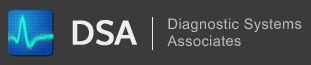Navigation
General Problems
RTE 13 - Type Mismatch at Startup
Wed, 07/25/2012 - 14:11 — AnonymousWhen installing from the original 2.11 CD, you may receive a RTE (run-time error) 13 when first launching the Kohler Diagnostic System application.
The remedy to this problem requires the use of the Windows Registry Editor (regedit.exe). If you are unfamiliar with the use of this program, please contact us for support. Otherwise, complete the following steps:
- Make sure you are logged in as a user with Administrator privileges on the PC.
- Launch the Windows Registry Editor (Start Menu->Run->regedit.exe).
System Configuration Invalid
Mon, 07/27/2009 - 16:05 — kkey
Version:
All
Operating System(s):
All Description:
When you try to run the Kohler Diagnostic System software, an error message appears stating that the system configuration is invalid.
Runtime Errors at Startup
Mon, 07/27/2009 - 15:58 — kkey
Version:
All
Operating System(s):
All Description:
When the Kohler Diagnostic System is started, a Runtime Error message comes up which has a very large number after it as well as some additional messages.
| For example: "Runtime Error 2147467259" Specified Driver Could not be Loaded |
|---|
The specific number of the error is not as important as the fact that it is a long list of digits.
Runtime Error 91
Mon, 07/27/2009 - 15:49 — kkey
Version:
All
Operating System(s):
All Description:
When trying to run the Kohler Diagnostic Software, one of the following error messages is reported:
| Run-time error '91': Object variable or With block variable not set |
|---|
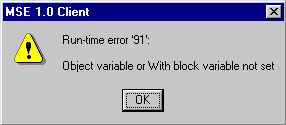
Runtime Error 8002801D
Mon, 07/27/2009 - 15:37 — kkey
Version:
All
Operating System(s):
Windows 98 Description:
When the Kohler Diagnostic System is started, an error message comes up stating "Runtime Error 8002801D".
This error usually comes up the first time the software is run after it is installed or after some other type of software application has been loaded on the PC.
Runtime Error 80004005
Mon, 07/27/2009 - 15:24 — kkey
Version:
All
Operating System(s):
All Description:
When the Kohler Diagnostic System is started, a Runtime Error message similar to the one shown below comes up.
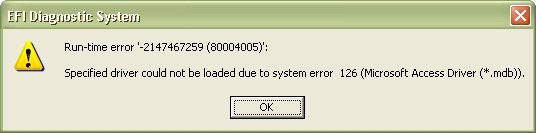
The Run-time error listed always ends with (80004005) although the description on the next line may be different from what is shown here.
These errors usually come up the first time the software is run after it is installed, or after some other type of software application has been loaded on the PC
Runtime Error 48 - missing hhctrl.ocx
Mon, 07/27/2009 - 15:17 — kkey
Version:
Kohler Diagnostic System 2.08
Operating System(s):
Windows 98 Description:
When you try to use the Kohler Diagnostic System Help, a Runtime Error 48 message comes up stating the file 'hhctrl.ocx' is missing.
Run Time Error 3706, Provider Not Found
Mon, 07/27/2009 - 15:14 — kkey
Version:
All
Operating System(s):
All Description:
When the Kohler Diagnostic System is started, an error message comes up stating "Run Time Error 3706, Provider Not Found".
This error usually comes up the first time the software is run after it is installed or after some other type of software application has been loaded on the PC