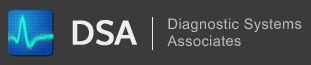Navigation
Runtime Error 8002801D
Mon, 07/27/2009 - 15:37 — kkey
Version:
All
Operating System(s):
Windows 98 Description:
When the Kohler Diagnostic System is started, an error message comes up stating "Runtime Error 8002801D".
This error usually comes up the first time the software is run after it is installed or after some other type of software application has been loaded on the PC.
Procedure:
To fix this problem a few system files need to be registered with the operating system. The following files must be in the Windows System folder (or system32 folder on Win-2000 & XP) before continuing:
- Atl.dll
- btn32a20.ocx
To register Atl.dll, click on Start -> Run and type:
- regsvr32.exe atl.dll
To register btn32a20.ocx, click on Start -> Run and type:
- regsvr32.exe btn32a20.ocx
The Kohler Diagnostic System software should now be working properly.
If the commands above do not work properly, make sure both the Atl.dll and btn32a20.ocx are in the Windows/System folder (on Windows 95, 98 or ME) or in the Windows/System32 folder (on Windows 2000 or XP).
If the Atl.dll file is missing you need to re-install Internet Explorer. If the btn32a20.ocx is missing, you need to reinstall the Kohler Diagnostic System software.