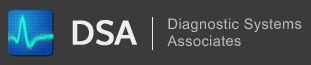Navigation
RTE 13 - Type Mismatch at Startup
Wed, 07/25/2012 - 14:11 — Anonymous
When installing from the original 2.11 CD, you may receive a RTE (run-time error) 13 when first launching the Kohler Diagnostic System application.
The remedy to this problem requires the use of the Windows Registry Editor (regedit.exe). If you are unfamiliar with the use of this program, please contact us for support. Otherwise, complete the following steps:
- Make sure you are logged in as a user with Administrator privileges on the PC.
- Launch the Windows Registry Editor (Start Menu->Run->regedit.exe).
- In the Registry Editor, navigate to "HKEY_LOCAL_MACHINE\SOFTWARE\DSA\Kohler Diagnostic System"
- Right-click on the "Setting1" registry key and choose Permissions.
- If "Everyone" is not in the Group or User Names box, click Add, type Everyone in the box, click Ok.
- Select Everyone in the Group or user names box. In the Permissions box, make sure the Allow checkbox for Full Control is checked.
- Click Ok and exit the Registry Editor.