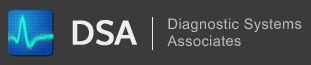Navigation
Status "No Cable or Power"
Mon, 07/27/2009 - 15:02 — kkey
Version:
All
Operating System(s):
All Description:
The Commstatus Window in the lower-left portion of the screen always displays "No Cable, or Power", even though the Interface Cable is connected to the Diagnostic Connector and the PC Serial Port.
Procedure:
The solution to this problem depends on the cause and particular situation. If the software has worked properly in the past, but is now having problems, check the following items.
- Make sure the Interface Cable is connected to the same Serial Port as selected in the Configuration Screen.
Keep in mind that some PC's and Operating Systems allow the comm ports to be configured as something other than the standard, (expected) comm port number. Make sure nothing has been changed in the PC system configuration.
- Make sure there is power available from the vehicle Diagnostic Connector.
See article Checking for Diagnostic Connector Power for the procedure to check for power.