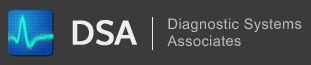Navigation
Uninstall Procedure
Tue, 07/28/2009 - 12:19 — kkey
Version:
All
Operating System(s):
All
Description:
There are two ways to Uninstall the Kohler Diagnostic System software: Automatic and Manual. The Automatic procedure is recommended, but in some cases the Manual procedure might be needed.
Procedure:
Automatic:
- Open the Add/Remove Programs Control Panel (Start Menu -> Settings -> Control Panel -> Add/Remove Programs).
- Find and Select "Polaris Kohler Diagnostic System" and click "Remove" or "Change/Remove".
- When prompted to remove the Kohler Diagnostic System click "OK".
Manual
- Delete the entire Program directory (typically C:\Program Files\EFI Diagnostic System).
- Run the Registry Editor (Start Menu -> Run) regedit.exe.
- Navigate to and delete the Key "HKEY_LOCAL_MACHINE\Software\DSA\MSE".