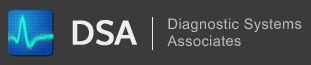Navigation
Changing the Port Setting Manually
Tue, 07/28/2009 - 10:05 — kkey
Version:
All
Operating System(s):
All
Description:
Certain situations may pose the need to change the COM Port Setting Manually. The following procedure describes how to accomplish this.
Procedure:
- Open the Registry Editor (Start Menu -> Run -> regedit.exe).
- Navigate to "HKEY_LOCAL_MACHINE\Software\DSA\MSE".
- Change the "Port" value to the desired COM Port Number.
The setting should take effect the next time the software is run.